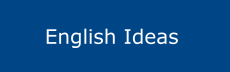We all know that giving writing tasks is one of the key ways that students learn the language. Through processing the language into a written form, they have to make decisions about which words to put together to express their meaning. This reinforces the connection between the words in their minds and develops their written fluency – from fluency of re…
Keep reading with a 7-day free trial
Subscribe to The English Ideas Project Substack to keep reading this post and get 7 days of free access to the full post archives.